Splunk - Configuration d'un cluster d'indexers
Alasta 21 Août 2021 splunk splunk admin cli vagrant cluster
Description : Nous allons voir comment configurer un cluster d'indexers multisites.
Contexte :
Nous allons voir comment configurer un cluster d’indexers multisites dans le cadre d’un POC (pas d’optimisations), pour cela nous allons utiliser vagrant.
Nous utiliserons des CentOS 8 avec Splunk en version 8.2.1.
Nous aurons aussi besoin du cluster de SH que nous avons créé dans l’article ICI.
Nous utiliserons la documentation suivantes :
Préparation de l’environnement avec Vagrant :
Nous partirons avec 4 IDX (idx1-4) et un 1 US (us2) pour le Cluster Master/Manager Nodes.
Vagrantfile :
$ mkdir -p ~/.my_vagrant/demoSplunkIDXCluster
$ vi ~/.my_vagrant/demoSplunkIDXCluster/Vagrantfile
#Version 0.1
# Command system/custom/add packages ....
$packagesinstall = <<-SCRIPT
# Package custom
sudo yum install -y lsof vim git bind-utils
# Package to Splunk health check iowait
sudo yum install -y sysstat
# Package installing
echo "# Splunk RPM installation"
sudo yum localinstall -y /vagrant/splunk-8.2.1-ddff1c41e5cf-linux-2.6-x86_64.rpm
# Setup Splunk config
echo "# Set permissions on Splunk folder"
sudo chown -R vagrant:vagrant /opt/splunk
# Splunk apps :
# Manage min Free Space to POC instance
echo "# Set minFreeSpace to POC instance"
sudo mkdir -p /opt/splunk/etc/apps/my_customsplunk/local/
sudo echo "[diskUsage]" > /opt/splunk/etc/apps/my_customsplunk/local/server.conf
sudo echo "minFreeSpace = 50" >> /opt/splunk/etc/apps/my_customsplunk/local/server.conf
sudo chown -R vagrant:vagrant /opt/splunk/etc/apps/my_customsplunk/
echo "# Splunk activation on boot with Vagrant user"
sudo /opt/splunk/bin/splunk enable boot-start -systemd-managed 1 --accept-license -user vagrant --seed-passwd changeme
echo "# Launch Splunk"
sudo /opt/splunk/bin/splunk start --no-prompt
SCRIPT
#Get IP to display after vagrant up
$getip= <<-SCRIPT
echo "IP of $(hostname) : "
ip -4 addr sh eth1
echo ""
echo "Splunk Version ; "
/opt/splunk/bin/splunk version
SCRIPT
#Message post up
$postupmessage = <<-SCRIPT
Congratulations VM/box available.
Generate by Vagrant !
SCRIPT
#Customise OS env
$customenv= <<-SCRIPT
echo "Custom environnement"
#Bash profile
echo "Set .bash_profile to Vagrant user"
sudo curl -sk "https://raw.githubusercontent.com/alasta/dotfiles/master/.bash_profile_vagrant" -o /home/vagrant/.bash_profile
#inputrc
echo "Set inputrc"
echo "Set inputrc to Vagrant user"
sudo curl -sk "https://raw.githubusercontent.com/alasta/dotfiles/master/.inputrc" -o /home/vagrant/.inputrc
#.vimrc
echo "Set vimrc"
sudo curl -sk "https://raw.githubusercontent.com/alasta/dotfiles/master/.vimrc" -o /home/vagrant/.vimrc
#bash profile and inputrc to root
sudo curl -sk "https://raw.githubusercontent.com/alasta/dotfiles/master/.bash_profile_root" -o /root/.bash_profile
#Set timezone
echo "# Set timezone"
timedatectl set-timezone 'Europe/Paris'
# Manage DNS server to disable DNS on private net
echo "# Disable DNS private net"
sudo sed -i -e 's/.*10.0.*//g' /etc/resolv.conf
SCRIPT
#Config box
Vagrant.configure("2") do |config|
(1..4).each do |i|
config.vm.define "idx#{i}" do |vm1|
#vm1.vm.provider "virtualbox" do |v|
# v.memory = 2048
# v.cpus = 2
#end
#vm1.vm.box = "centos/7"
vm1.vm.box = "centos/8"
vm1.vm.hostname = "idx#{i}"
vm1.vm.box_url = "centos/8"
vm1.vm.network "public_network", bridge: "en0: Wi-Fi (AirPort)", auto_config: false
vm1.vm.provision "file", source: "~/Downloads/splunk-8.2.1-ddff1c41e5cf-linux-2.6-x86_64.rpm", destination: "/vagrant/"
vm1.vm.provision "shell", inline: $packagesinstall
vm1.vm.provision "shell", inline: $customenv
vm1.vm.provision "shell", inline: $getip, run: "always"
vm1.vm.post_up_message = $postupmessage
#vm1.vm.provision "shell", inline: "ip -4 addr sh eth1", run: "always"
end
end
config.vm.define "us2" do |vm1|
#vm1.vm.provider "virtualbox" do |v|
# v.memory = 2048
# v.cpus = 2
#end
#vm1.vm.box = "centos/7"
vm1.vm.box = "centos/8"
vm1.vm.hostname = 'us2'
vm1.vm.box_url = "centos/8"
vm1.vm.network "public_network", bridge: "en0: Wi-Fi (AirPort)", auto_config: false
vm1.vm.provision "file", source: "~/Downloads/splunk-8.2.1-ddff1c41e5cf-linux-2.6-x86_64.rpm", destination: "/vagrant/"
vm1.vm.provision "shell", inline: $packagesinstall
vm1.vm.provision "shell", inline: $customenv
vm1.vm.provision "shell", inline: $getip, run: "always"
vm1.vm.post_up_message = $postupmessage
#vm1.vm.provision "shell", inline: "ip -4 addr sh eth1", run: "always"
end
endDéploiement de l’environnement :
$ vagrant up
....Un moment plus tard ….
Disponible aussi via GitHub (avec les updates futures).
Note :
Nous avons besoin du cluster de Search Head, il ne faut pas oublier d’utiliser celui créer dans le précédent article.
Utiliser le splunk.secret et passwd identique de ceux utilisés par les SHC.
Configuration de Splunk :
Cluster Master / Manager Nodes :
Sur us2 :
$ cd /opt/splunk/etc/apps
$ mkdir -p myappclustermaster/local
$ vi myappclustermaster/local/server.conf
[general]
site = site1
[clustering]
mode = manager
multisite = true
available_sites = site1,site2
site_replication_factor = origin:1,total:2
site_search_factor = origin:1,total:2
pass4SymmKey = mysecuritykey2
cluster_label = idxclusterpoc
#To set default parameter
replication_factor=2
search_factor=2Redémarrage de Splunk pour prise en compte des modifications :
$ sudo systemctl restart SplunkdIndexers :
Comme nous allons mettre en place un cluster multi-site, il faut définir quel IDX sera sur quel site :
- Site 1 : IDX 1 & 2
- Site 2 : IDX 3 & 4
Il y a une configuration minimale à faire en local pour indiquer le site.
Site 1 :
$ cd /opt/splunk/etc/apps
$ mkdir -p myappclusteridxsite1/local
$ vi myappclusteridxsite1/local/server.conf
[general]
site = site1Site 2 :
$ cd /opt/splunk/etc/apps
$ mkdir -p myappclusteridxsite2/local
$ vi myappclusteridxsite2/local/server.conf
[general]
site = site2Et une autre app pour déclarer le Cluster Master, sur les 2 sites.
$ cd /opt/splunk/etc/apps
$ mkdir -p myappclusteridxcommon/local
$ vi myappclusteridxcommon/local/server.conf
[replication_port://9887]
disabled = false
[clustering]
manager_uri = https://us2.udmiot.lab:8089
mode = peer
pass4SymmKey = mysecuritykey2Redémarrage de Splunk pour prise en compte :
$ sudo systemctl restart SplunkdVérifions l’état du cluster IDX : Depuis us2 (Cluster Master)
$ /opt/splunk/bin/splunk show cluster-status
Replication factor met
Search factor met
All data is searchable
Indexing Ready YES
idx2 15E8906A-A42A-4100-ACFF-36331EDAFBFB site1
Searchable YES
Status Up
Bucket Count=7
idx3 5EC1F638-E8CC-48BC-9C4E-E1953BACDBC4 site2
Searchable YES
Status Up
Bucket Count=6
idx4 676DC36E-DABC-410D-9A53-173208E62249 site2
Searchable YES
Status Up
Bucket Count=6
idx1 A795DCB4-0B27-43CB-B461-836E132101D2 site1
Searchable YES
Status Up
Bucket Count=5 Nous allons ouvrir un port de collecte sur les IDX, pour cela nous allons passer par le Cluster Master pour déployer l’app. Sur us2 :
$ cd /opt/splunk/etc/master-apps
$ mkdir -p myappclusteridxcommon/local/
$ vi myappclusteridxcommon/local/inputs.conf
[splunktcp://9997]Déployement sur les IDX :
$ /opt/splunk/bin/splunk apply cluster-bundle
Created new bundle with checksum=51C3FCC91493AC2C60D916C09EF5C2B3
Applying new bundle. The peers may restart depending on the configurations in applied bundle.
Please run 'splunk show cluster-bundle-status' for checking the status of the applied bundle.
OKVérification du déployement du bundle sur les IDX.
Depuis us2 :
$ splunk show cluster-bundle-status
master
cluster_status=Rolling restart of the peers is in progress.
active_bundle
checksum=51C3FCC91493AC2C60D916C09EF5C2B3
timestamp=1629578526 (in localtime=Sat Aug 21 22:42:06 2021)
latest_bundle
checksum=51C3FCC91493AC2C60D916C09EF5C2B3
timestamp=1629578526 (in localtime=Sat Aug 21 22:42:06 2021)
last_validated_bundle
checksum=51C3FCC91493AC2C60D916C09EF5C2B3
last_validation_succeeded=1
timestamp=1629578526 (in localtime=Sat Aug 21 22:42:06 2021)
last_check_restart_bundle
last_check_restart_result=restart not required
checksum=
timestamp=0 (in localtime=Thu Jan 1 01:00:00 1970)
idx2 15E8906A-A42A-4100-ACFF-36331EDAFBFB site1
active_bundle=829411021C544672C80B235A4AE56C12
latest_bundle=51C3FCC91493AC2C60D916C09EF5C2B3
last_validated_bundle=51C3FCC91493AC2C60D916C09EF5C2B3
last_bundle_validation_status=success
restart_required_apply_bundle=1
status=Restarting
idx3 5EC1F638-E8CC-48BC-9C4E-E1953BACDBC4 site2
active_bundle=829411021C544672C80B235A4AE56C12
latest_bundle=51C3FCC91493AC2C60D916C09EF5C2B3
last_validated_bundle=51C3FCC91493AC2C60D916C09EF5C2B3
last_bundle_validation_status=success
restart_required_apply_bundle=1
status=Up
idx4 676DC36E-DABC-410D-9A53-173208E62249 site2
active_bundle=829411021C544672C80B235A4AE56C12
latest_bundle=51C3FCC91493AC2C60D916C09EF5C2B3
last_validated_bundle=51C3FCC91493AC2C60D916C09EF5C2B3
last_bundle_validation_status=success
restart_required_apply_bundle=1
status=Up
idx1 A795DCB4-0B27-43CB-B461-836E132101D2 site1
active_bundle=51C3FCC91493AC2C60D916C09EF5C2B3
latest_bundle=51C3FCC91493AC2C60D916C09EF5C2B3
last_validated_bundle=51C3FCC91493AC2C60D916C09EF5C2B3
last_bundle_validation_status=success
restart_required_apply_bundle=0
status=Up Note : Si la variable d’environnement $SPLUNK_HOME est bien paramétrée, il n’est pas obligatoire de mettre le PATH complet à la commande splunk.
Vérification sur un IDX :
$ sudo lsof -Pnni :9997
COMMAND PID USER FD TYPE DEVICE SIZE/OFF NODE NAME
splunkd 6043 vagrant 69u IPv4 44241 0t0 TCP \*:9997 (LISTEN)Seach Head Cluster
Nous ne ferons pas d’affinité pour utiliser les 2 sites.
Via le Deployer us1 :
$ cd /opt/splunk/etc/shcluster/apps/
$ mkdir -p myappclustersearchbase/local
$ vi myappclustersearchbase/local/server.conf
[general]
#Disable affinity SH
site = site0
[clustering]
#Forcer les param qui sont à 3 pour le replication_factor
replication_factor=2
search_factor=2
multisite = true
manager_uri = https://us2.udmiot.lab:8089
mode = searchhead
pass4SymmKey = mysecuritykey2Déployement sur les SHC
$ /opt/splunk/bin/splunk apply shcluster-bundle -target https://shc1.udmiot.lab:8089Redémarrage de toutes les instances CM/IDX/SH :
$ sudo systemctl restart SplunkdEnvoie des logs des SH sur les IDX :
Depuis le Deployer us1 :
$ vi /opt/splunk/etc/shcluster/apps/myappclustersearchbase/local/outputs.conf
[tcpout:primary_indexers]
server = idx1.udmiot.lab:9997, idx2.udmiot.lab:9997,idx3.udmiot.lab:9997,idx4.udmiot.lab:9997
[tcpout]
defaultGroup = primary_indexers
forceTimebasedAutoLB = true
autoLBFrequency = 10
autoLBVolume = 512000Déployement sur les SH
$ splunk apply shcluster-bundle -target https://shc1.udmiot.lab:8089Envoie des logs des US sur les IDX :
Sur les US (Utility Server) us1 & us2.
$ cd /opt/splunk/etc/apps
$ mkdir -p myappforwardidx/local
$ vi myappforwardidx/local/outputs.conf
[tcpout:primary_indexers]
server = idx1.udmiot.lab:9997, idx2.udmiot.lab:9997,idx3.udmiot.lab:9997,idx4.udmiot.lab:9997
[tcpout]
defaultGroup = primary_indexers
forceTimebasedAutoLB = true
autoLBFrequency = 10
autoLBVolume = 512000Note : en optimisation, on pourrait installer un DS (Deployement Server) pour simplifier.
Redémarrage de Splunk pour prise en compte :
$ sudo systemctl restart SplunkdVérifications :
Vérification que toutes les instances envoient bien leurs logs sur les IDX.
Sur une des SH, lancer une recherche SPL :
index=\_internal | stats count by hostIl devrait y avoir les différents hosts IDX/SH/US.
Etat du cluster IDX, depuis le CM sur us2 :
$ splunk show cluster-status
Your session is invalid. Please login.
Splunk username: admin
Password:
Replication factor met
Search factor met
All data is searchable
Indexing Ready YES
idx2 15E8906A-A42A-4100-ACFF-36331EDAFBFB site1
Searchable YES
Status Up
Bucket Count=23
idx3 5EC1F638-E8CC-48BC-9C4E-E1953BACDBC4 site2
Searchable YES
Status Up
Bucket Count=35
idx4 676DC36E-DABC-410D-9A53-173208E62249 site2
Searchable YES
Status Up
Bucket Count=39
idx1 A795DCB4-0B27-43CB-B461-836E132101D2 site1
Searchable YES
Status Up
Bucket Count=33 Etat des bundles des IDX depuis le CM us2 :
$ splunk show cluster-bundle-status
master
cluster_status=None
active_bundle
checksum=51C3FCC91493AC2C60D916C09EF5C2B3
timestamp=1629578526 (in localtime=Sat Aug 21 22:42:06 2021)
latest_bundle
checksum=51C3FCC91493AC2C60D916C09EF5C2B3
timestamp=1629578526 (in localtime=Sat Aug 21 22:42:06 2021)
last_validated_bundle
checksum=51C3FCC91493AC2C60D916C09EF5C2B3
last_validation_succeeded=1
timestamp=1629578526 (in localtime=Sat Aug 21 22:42:06 2021)
last_check_restart_bundle
last_check_restart_result=restart not required
checksum=
timestamp=0 (in localtime=Thu Jan 1 01:00:00 1970)
idx2 15E8906A-A42A-4100-ACFF-36331EDAFBFB site1
active_bundle=51C3FCC91493AC2C60D916C09EF5C2B3
latest_bundle=51C3FCC91493AC2C60D916C09EF5C2B3
last_validated_bundle=51C3FCC91493AC2C60D916C09EF5C2B3
last_bundle_validation_status=success
restart_required_apply_bundle=0
status=Up
idx3 5EC1F638-E8CC-48BC-9C4E-E1953BACDBC4 site2
active_bundle=51C3FCC91493AC2C60D916C09EF5C2B3
latest_bundle=51C3FCC91493AC2C60D916C09EF5C2B3
last_validated_bundle=51C3FCC91493AC2C60D916C09EF5C2B3
last_bundle_validation_status=success
restart_required_apply_bundle=0
status=Up
idx4 676DC36E-DABC-410D-9A53-173208E62249 site2
active_bundle=51C3FCC91493AC2C60D916C09EF5C2B3
latest_bundle=51C3FCC91493AC2C60D916C09EF5C2B3
last_validated_bundle=51C3FCC91493AC2C60D916C09EF5C2B3
last_bundle_validation_status=success
restart_required_apply_bundle=0
status=Up
idx1 A795DCB4-0B27-43CB-B461-836E132101D2 site1
active_bundle=51C3FCC91493AC2C60D916C09EF5C2B3
latest_bundle=51C3FCC91493AC2C60D916C09EF5C2B3
last_validated_bundle=51C3FCC91493AC2C60D916C09EF5C2B3
last_bundle_validation_status=success
restart_required_apply_bundle=0
status=Up Tests :
Faisons tomber le service Splunk sur l’IDX 1 et regardons l’état depuis le CM us2 :
$ splunk show cluster-status
Replication factor not met
Search factor not met
All data is searchable
Indexing Ready YES
idx2 15E8906A-A42A-4100-ACFF-36331EDAFBFB site1
Searchable YES
Status Up
Bucket Count=33
idx3 5EC1F638-E8CC-48BC-9C4E-E1953BACDBC4 site2
Searchable YES
Status Up
Bucket Count=35
idx4 676DC36E-DABC-410D-9A53-173208E62249 site2
Searchable YES
Status Up
Bucket Count=39
idx1 A795DCB4-0B27-43CB-B461-836E132101D2 site1
Searchable NO
Status ShuttingDown
Bucket Count=33 Le CM voit bien la perte de l’IDX1 et que le Réplication factor et Search factor ne sont plus satisfait.
Nous pouvons aussi le voir dans la GUI du CM, via le menu “Settings”, “Indexer clustering” :
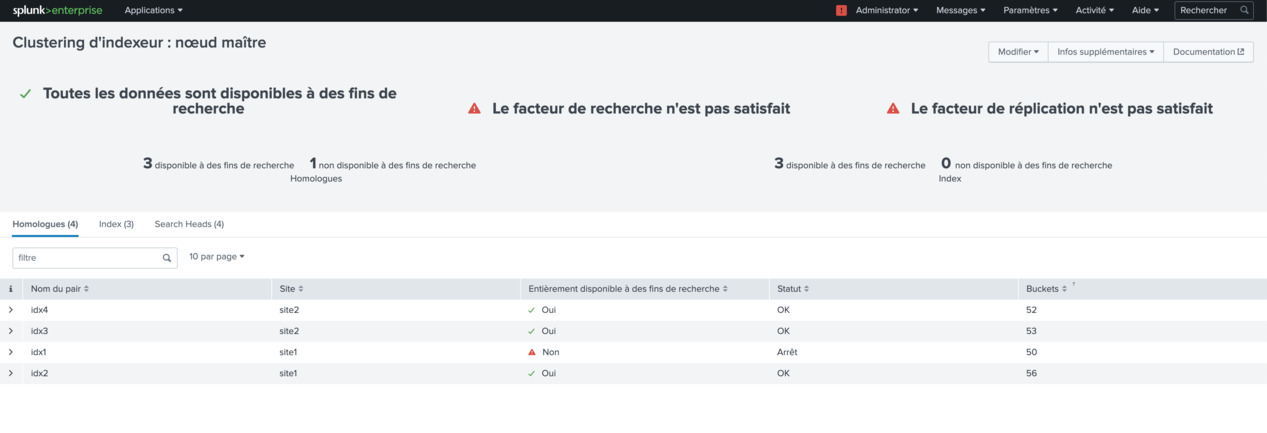
Si nous attendans quelques instants (suivant la volumétrie…) et que nous relançons la commande :
$ splunk show cluster-status
Replication factor met
Search factor met
All data is searchable
Indexing Ready YES
idx2 15E8906A-A42A-4100-ACFF-36331EDAFBFB site1
Searchable YES
Status Up
Bucket Count=44
idx3 5EC1F638-E8CC-48BC-9C4E-E1953BACDBC4 site2
Searchable YES
Status Up
Bucket Count=35
idx4 676DC36E-DABC-410D-9A53-173208E62249 site2
Searchable YES
Status Up
Bucket Count=39
idx1 A795DCB4-0B27-43CB-B461-836E132101D2 site1
Searchable NO
Status Stopped
Bucket Count=0 Le CM a fait le necessaire pour redistribuer les buckets manquants pour satisfaire le RF et SF.
Nous pouvons redémarrer le service Splunk de l’IDX 1 pour que tout revienne à la normale.
Dans le cadre de MAJ OS il peut être interessant de mettre en mode maintenance le CM pour qu’il n’effectue pas cette redistribution de buckets pour éviter un transfert de données important.